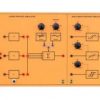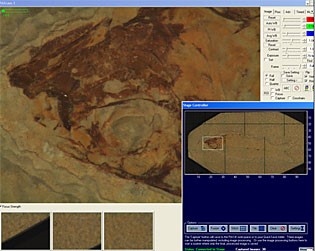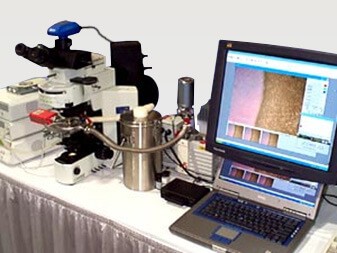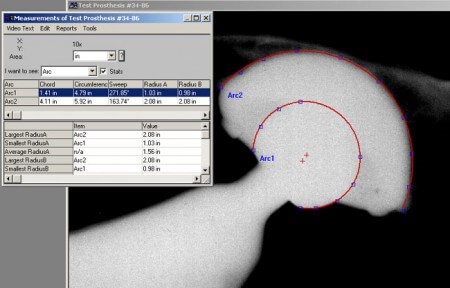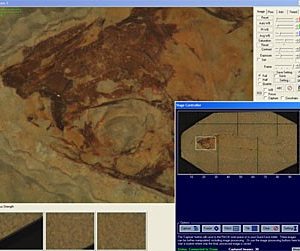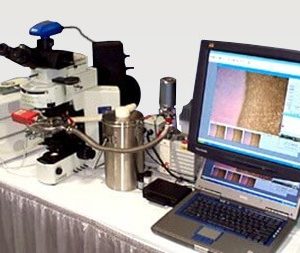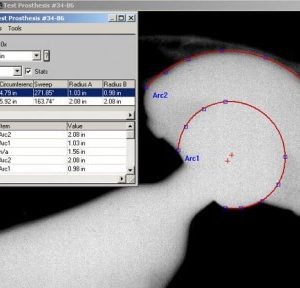Image Measurement
PAX-it Measurement Module Features:
- Point-to-point linear measurement.
- Regressed line measurements.
- Radius, diameter, area, and perimeter on ellipses and circles.
- Drawn circles, regressed circles, and circles by radius.
- Area, perimeter, and X/Y dimensions for rectangles.
- Total length of segmented lines, including segment lengths.
- Area and perimeter of irregular shapes, drawn freehand or by polygon.
- Manual “point counts” for tagging and summing events as they are clicked.
- Angle measurements, including length of lines.
- Arc measurements including definition of center point, chord lengths, sweep angles, and radii.
- Parallel line calipers for defining multiple layers or zones.
Additional Features:
- PAX-it measurements are placed on the image as an annotation layer, which may be exported to reports, presentations, or files.
- Easy-to-use features include multiple levels of undo/redo, grouping, saving & reloading on new images, and more.
- Special “Measurement Tolerance Indicator” allows input of specs, to indicate if a measurement falls out of specifications.
- Built in calibration interface is easy to use.
- Images can be measured in microns, millimeters, centimeters, inches, pixels, feet, meters, and mils, and measurements units may be converted.
- Place a measurement scale bar as on overlay on the image.
- Extend or trim measurement lines relative to easily align them to other measurement objects.
- Measurement values may be stamped on images.
- Measurements are displayed in an on-screen table, including immediate statistics and graphs.
- Measurement information can be included in a report templatecreated in Microsoft Word or Microsoft Excel. Reports can also include the marked up image.
- Measurements may be named by the user, and the names displayed on the image, in the summary table, and in reports.
- Measurement line sequences may be defined, for labs with repetitive multiple measurements. A tremendous timesaver!
- Auto-incrementing of measurement lines is available. For example, if a “Leg1” measurement is made, the next measurement line will automatically be titled “Leg2”.
- Measurement items may be drawn starting at the nearest, midpoint, center, endpoint, tangent, perpendicular or intersection of other measurement items.
- Color separation of 24 bit image into the red, green and blue planes
- Calibration log is maintained for reference.
Scripting
PAX-it Scripting is available as an add-on module to any PAX-it license, and is included as part of the PAX-it! Motorized Microscope Stage Module.
Stored scripts for automated microscopy can incorporate functions of PAXcam controls, PAX-it! software, motorized stage movement, and focus movement for automated microscopy that include automated image analysis and reporting.
- Scripts may be assigned to a button on the PAX-it! toolbar for one-click implementation.
- Scripts are written in vbs or bas format, allowing for additional non-PAX-it! code to be implemented, or for the routines to be called from other applications.
- Samples of potential scripts include:
- Capture multiple planes of focus at defined intervals, and fuse the resulting Z-stack to form the final image.
- Call a stored region of interest, move the automated stage about its stored fields of view, change the camera’s settings to preset stored values for each field of view, focus the sample at each field, capture an image at each field of view, and perform a defined analysis routine on each image.
- Prompt the user to define a new region of interest, then automatically capture adjacent fields of view in the ROI, tile the results together, and QuickSave the resulting image into a PAX-it! project folder.
- Create your own scripts for your particular application, specific to the needs of your lab: metallography, inspection, biology, manufacturing, research, medicine, forensics, metrology, materials science, or quality control. Whether your work involves measurement, image processing, automated image analysis, automated inspection, or just needs repeatable placement of samples for documentation… the entire process can be simplified through scripting.
Applications:
The PAX-it! Motorized Microscope Stage Module utilizes the ProScan and Optiscan series of stages and Z-axis controllers from Prior Scientific, and is also compatible with Marzhauser and Franklin motorized stages. MIS, along with our authorized dealers, can help you configure a system that is perfect for your application, including macrostand applications, upright and inverted microscopy, reflected and transmitted light applications, brightfield, polarized light microscopy and other optical techniques. Applications cover a range of markets from materials science to life science to forensic science, from manufacturing to education to research. Microscopes that may be outfitted with these stage units include, but are not limited to: Olympus, Nikon, Leica, Zeiss, Prior, Meiji, Motic, and others. The automated motorized stage can also be used with the PAXcam macrostand, making the perfect system for automating the documentation or measurement of larger objects.
Automated Stage Application Examples of Uses:
- Repeatable movement to reproducible positions
Your manufacturing facility assembles circuit boards for customers. Part of the QC procedure is the inspection of 20 specific areas, all over the board. By placing the board on the automated motorized stage and letting the PAX-it! Motorized Microscope Stage Module move the sample for you, you can go directly to every location, in the correct order, with precision. No handling is required, no missed inspection points, and no lost time positioning the board between moves. The time savings and stress savings for the operators is fantastic.
- Measurement of large objects
You are considering the purchase of an optical comparator for your project, because you need to measure with precision over an 8 inch distance. Upon learning of the Motorized Stage Module for PAX-it! and its measuring function, you gave it a try and are enjoying the benefits of this lower cost solution. Not only can you get the measurements you need, but the ability to capture and store images into project folders and into reports is an added bonus.
- Automated analyses
Your QC procedure calls for the analysis of 10 random fields on your slide for particle sizes distribution. PAX-it! has always done a great job for you in analyzing and reporting, but the new PAX-it! Motorized Microscope Stage Module enhances this process tremendously.
- Streamlining workflow
When working at high magnification, your samples cannot all be focused at once. The PAX-it! Motorized Microscope Stage Module Scripting component has streamlined the workflow for your technicians, and made the results more consistent for you, by allowing you to press one button to accomplish the task of capturing 5 images at specific focal points, and fusing them together. The PAX-it! Motorized Microscope Stage Module has taken a tedious process and made it simple, and you will love the results.
- Tiling images
When looking at your samples at 200x magnification, the resolution and detail captured by the PAXcam is fantastic. However, the whole sample that you are looking at doesn’t come close to fitting in the field of view. With the PAX-it Motorized Microscope Stage Module, you simply define a region of interest on the sample, and press a button to start a tiling sequence. The entire region is captured at 200x and displayed as one large mosaic shot. Now you can see the whole view, but you can also zoom in on any spot where you want to see the detail that was captured at high magnification.
Microscope Temperature Control and Heating Stage
Temperature Control, Thermal Stage Control Software
Control Linkam thermal stages directly from PAX-it software, with an easy-to-use interface for temperature control. Set limits, heating and cooling rates and hold times, and time lapse intervals for image capture. View the captured images as a time-lapse movie to see your samples progress over the course of your study.
Heating stage data is displayed in the PAX-it interface, and is stamped on each captured image. Each image that is archived in the searchable PAX-it database has the heating stage data inserted into PAX-it database fields, making searching and data reporting easy!
Features Include:
- PAXcam digital cameras provide a live view of the sample, and high resolution image capture
- Easy-to-use interface shows the current temperature and pressure readout from the stage
- 100 temperature ramps can be executed in one stored profile
- Profiles also include the ability to set temperature limits, rates, hold times, vacuum pressure and capture intervals
- Profiles may be stored and recalled to apply to a new sample, for repetitive analyses
- Change the ramp settings during a run, to modify imaging intervals, heating or cooling rates, hold and restart processes, and more
- Temperature data may be stored with each image’s database fields, or overlayed on the image
- The power of PAX-it’s image database is behind the image capture process, including organization into project folders, annotations tools, image processing tools, and more
- After a profile is run, captured images may be used to create a movie file for archiving, sharing with others, or production of a presentation
The PAX-it/PAXcam combination works with the Linkam heating stages and cooling stages. This combined package is unmatched in resolution, ease-of-use and powerful features. Contact us today to see how this is the perfect solution for you.