COMPATIBILITY
BIONOMADIX—PHYSIOLOGY WHEN, WHERE, AND HOW YOU WANT
Smart Center
The BioNomadix Smart Center is a digital interface that connects to a low power USB port and is powered over USB. The Smart Center can record data from up to three BioNomadix transmitters. An additional I/O port allows eight digital input channels to be recorded synchronized to the data from the transmitters. Two status LEDs indicate the status of the communication to the computer and acquisition progress.
AcqKnowledge for Smart Center interfaces directly with the Smart Center for data recording with a new software interface that allows for automatic detection of transmitters, monitoring transmitter battery levels, automatic configuration of derived signals and guided analysis based on the type of recorded signals. Only one Smart Center may be used with a computer at a time. When a Smart Center is in use no other data acquisition hardware may be used. Adhesive velcro disks are included with the Smart Center for mounting on various
surfaces.
AcqKnowledge for Smart Center
-
Powerful, Flexible Data Acquisition & Analysis with an intuitive user experience
-
AcqKnowledge for Smart Center Wizard streamlines setup and optimizes choices to the paired transmitter signals—easily store and retrieve unique protocols to make sharing the system with other users easy
-
AcqKnowledge software is used by thousands of labs worldwide and cited in thousands of peer reviewed publications
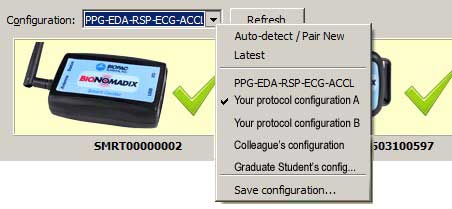
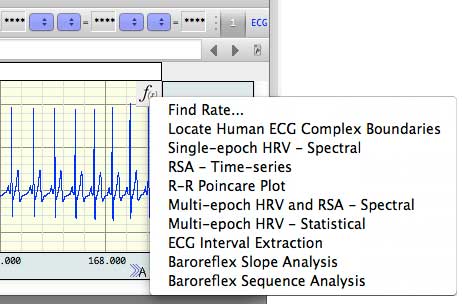
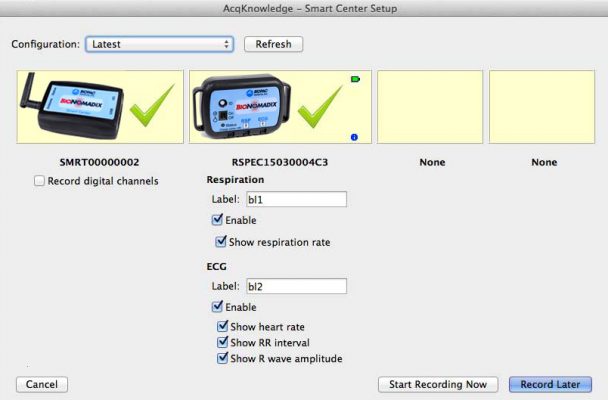
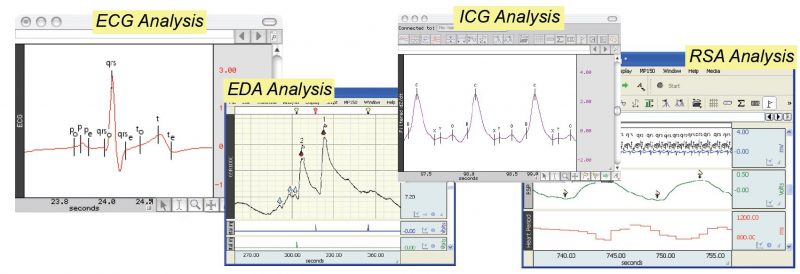
- AcqKnowledge for Smart Center is an interactive, intuitive program that lets you instantly view, measure, transform, replay, and analyze data. Perform complex data acquisition, triggering and analyses using simple pull-down menus and dialogs—no need to learn a programming language or new protocol. Online analysis settings, filters, and transformations provide real-time feedback, or you can choose from a wide variety of off-line analysis tools. Multiple display options are available during and after acquisition—just click on an icon to flip between Chart, Scope, X/Y, Overlapped segments, Histogram, or FFT. The software also includes quality presentation capabilities.
Learn more in the AcqKnowledge 5 Demo. See Compatibility: OS & Computer Requirements.
Wireless Transmitters
Choose 2 or 3 transmitters with your system, and easily add more to your lab to allow for different setups.
Existing BioNomadix transmitters may require a firmware upgrade to be compatible with the Smart Center and Logger—please see BN-FIRMWARE-UPDATE or contact BIOPAC for details.
Logger
The BioNomadix Logger is the perfect tool for applications that demand greater degrees of subject freedom and complex experimental design—get the real-world data your application demands! Included with Enhanced Systems, or add to Essentials.
Offering the industry’s only system that delivers a comprehensive, 24-hour data logging solution in an easy-to-use, easy-to-wear package, the BioNomadix Logger® truly delivers “physiology anywhere.” BioNomadix Loggers wirelessly record physiological data as subjects freely and naturally live their lives. The compact Logger device provides
- Data from up to three dual-channel wearable BioNomadix Transmitters
- Built-in Accelerometer
- Color display for visual feedback
- Speaker for auditory feedback
- Vibration for haptic feedback
- Voice journal for participant comments
- Event markers
- Alarms
The Logger records data to internal flash memory from up to three transmitters and a built-in accelerometer. This data may then be imported over a USB cable by a computer running AcqKnowledge for Smart Center. The Logger has an 8 GB storage capacity and a battery large enough to support recording for 24 hours. The Logger can be charged through the USB port from either a high power USB port or an included international wall charger (BN-LOG-CHRG) with interchangeable international plugs. This charger has a female USB-A port and is rated for 5V 2A output. It is used in conjunction wit a micro USB cable to charge the BioNomadix Data Logger.
Internal Accelerometer
Use the Logger’s built-in internal accelerometer function for monitoring activity and detecting motion. This data is logged with the other transmitter signals being recorded and can also be imported into AcqKnowledge for Smart Center for analysis. Various data ranges and thresholds can be set to adjust the accelerometer sensitivity. To access the Internal Accelerometer, highlight this entry in the Data Setup screen and press the “Select”button. Use the navigation buttons to choose and modify the Accelerometer settings. To see a visual sample of the accelerometer motion in progress, select the “Check data” option.
Note Internal accelerometer data cannot be recorded simultaneously with Tap Mode (see below). If the tap interface is enabled, the raw accelerometer data is unavailable in the log. In order to record the raw internal accelerometer data into the log, Tap interface must be disabled (Configure > Tap interface).
Tap Mode
Tap Mode is useful when a subject needs to interact with the unit but does not have direct access to the screen buttons, such as when the Logger unit is inside a shirt pocket. The accelerometer options include “Tap Mode” settings which enable haptic (tapping) feedback to the Logger unit. With Tap Mode enabled, Logger functions such as waking up the unit, inserting markers during acquisition, or initiating 30-second audio memo recordings can be accomplished by lightly striking or “tapping” the Logger unit. The unit will vibrate/beep briefly in response to the “tap” input. Normally, the default Tap Mode settings (Tap Threshold, Tap Time, Tap Latency and Tap Window) are sufficient for optimal response to the “tap” input. However, it may be necessary in certain cases to adjust these parameters in order to increase or decrease “tap” sensitivity.
LICENSED FEATURES FOR SMART CENTER
Basic Scripting License—included in Enhanced Systems—is useful for consolidating many tasks into one automated routine—eliminates the potential for error, provides greater standardization and consistency, and improves the quality of data. Use available Script Downloads or build your own.
Network Data Transfer (NDT) License allows 3rd-party applications to access data from AcqKnowledge for Smart Center in real time—run your own analysis routines in parallel with AcqKnowledge for Smart Center.
Remote Monitoring License provides a convenient way to view data on other computers in other locations—use a simple browser interface to start/stop acquisitions and view remote data during and post-acquisition.
FaceReader Integration License synchronizes FaceReader data for real-time feedback—classifications include happy, sad, scared, disgusted, surprised, angry, contempt, neutral. FaceReader data is automatically synchronized and recorded in the same graph file. Monitor data in the FaceReader display for real-time feedback. FaceReader Emotion reading software is not included. FaceReader is not compatible with Mac OS.
The durable Smart Center case included with your system makes moving the complete system easy and protects hardware during transport or storage
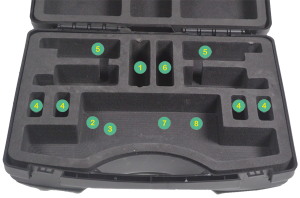
-
- Smart Center
- Antenna
- USB Power cable
- Wireless Transmitters—holds 4
- Chargers for Transmitters—holds 2
- Logger
- Charger for Logger
- Accessories—electrodes, leads, gel, tape, etc.
Add the TTL cable (BN-SMART-IOCBL) to access 8 digital input lines thru the I/O port:
























